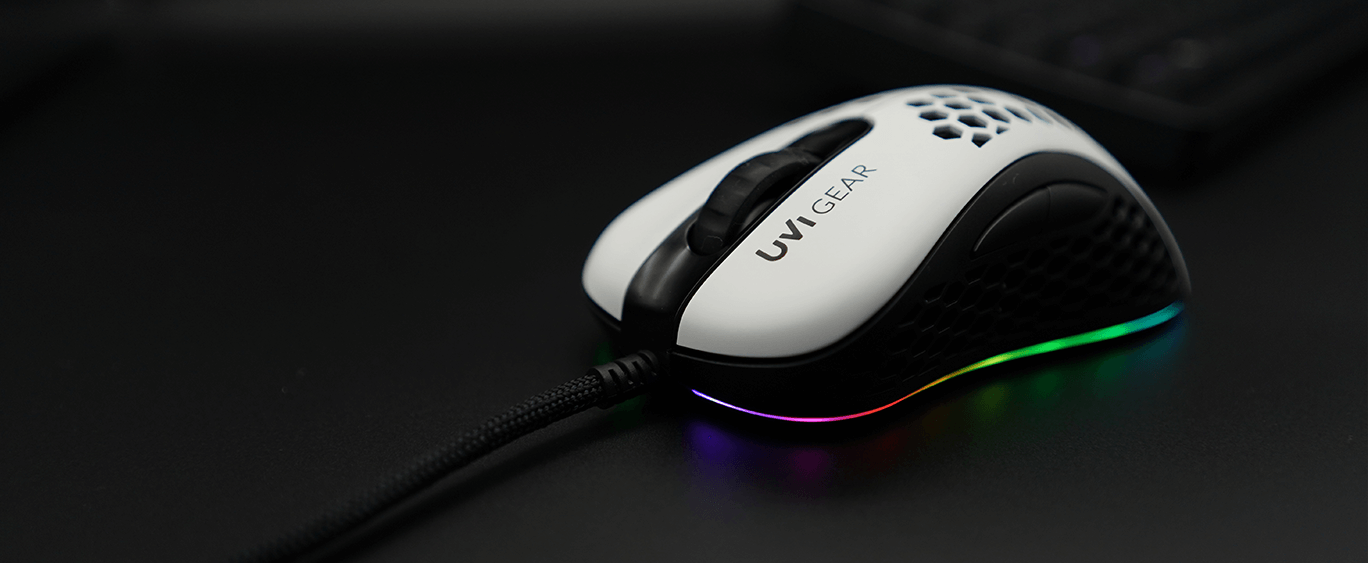Before attempting to disassemble UVI Lust, you should be aware that you might lose the possibility to claim any warranty if you damage the mouse. Also keep in mind that removing the protective plastic will take away the protection of the mouse from dust, water, and various debris that can damage it.
After months of testing, we concluded that the ideal mouse weight is somewhere between 60 and 65 grams. But in line with the recent trends of trying to have the lightest gaming mouse possible, we designed UVI Lust in a unique way that allows you to remove the protective plastic and thus reducing its weight down to 57 grams. Below you can find a step-by-step guide on how to do it yourself.
Keep in mind that the mouse is made of a special plastic that makes it lighter – but at the same time makes the mouse a bit more fragile than ordinary. Do not apply excessive force during any steps! Be sure to read the detailed guide and watch all the footage below before starting the procedure!
Use a knife or similar pointed object to separate the REAR sliding feet from the plastic. Once removed, the sliding feet are no longer useful and need to be thrown away and that is why you get an extra pair with each UVI Lust purchase. In case you have already used the extra pair, you can always order new UVI Sticks in our store.

After removing the mouse feet, you will see two screws below them that hold the mouse bottom and top part of the mouse together. Carefully unscrew and remove them.

Turn the mouse over and gently open the backside while holding the top of the mouse in the other hand. Once you separate the mouse at the bottom you can easily pull it away at the top.

After opening the mouse, you will be able to see the additional protective plastic screwed at the top part of the mouse. Losen the screw that is holding the plastic to the mouse and remove it.

First, remove the right buttons, then tilt the plastic slightly and slowly, pull it out.

To reattach the bottom and top part of the mouse back together put them against each other with the backside of both parts being approximately 1cm apart (check the video below). After that, all you need to do is slowly slide the bottom part towards the front end of the top part.

Once UVI Lust is assembled, all you need to do is tighten all the screws.

After the mouse is back in one part, all that is left to do is reapply the new mouse feet. Once you peel off the mouse cover from the paper make sure to not touch the part that has the glue on it. Once you are happy with the alignment of it, press on it with a bit of force to make sure it sticks to the mouse.