Mechanical switches can be found almost everywhere these days, and they became a to-go choice for both gamers and the average users as well. Mechanical switches are somewhat old technology as they were developed in the 1980s. But since then the technology has improved and lots of new kinds of switches were introduced to the market. One, in particular, is optical-mechanical switches. They use light for actuation instead of mechanical connection.
Keyboards use two main technologies. The first is a “regular” rubber dome that uses a rubber or silicone layer for resistance, and the second layer that has to touch conductive trace on PCB on the bottom to register the keypress. The second, mechanical, uses an individual switch for every key on the keyboard. The keypress is registered when the stem moves down inside a mechanism and makes contact with the metal part inside. Stem and keycap are then pushed back by a coil spring that also provides resistance during the keypress. Mechanical keys come in many different varieties but can usually be recognized by taller design and stronger feedback, depending on the type of switches used in the keyboard. Some types will offer a bump on the point of actuation with audible clicks.
Mechanical switches provide a better overall experience for typing and gaming to a large majority of users. Mechanical keyboards are also far more durable and can withstand years of heavy use. Mechanical keyboards were a premium option in the past, but with wider adoption, they have become more affordable.
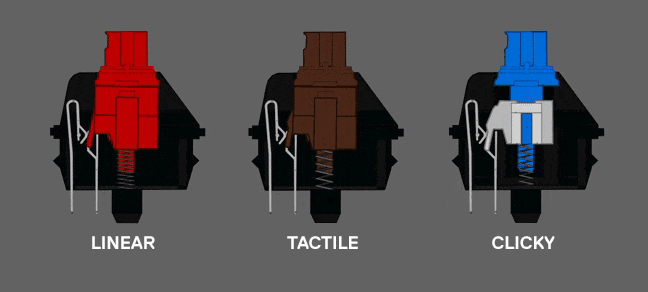
In recent years we’ve witnessed the rise of mechanical switches, and new types are emerging regularly. The newest ones are optical + mechanical switches. They still have moving mechanical components just like a standard mechanical switch. In both cases when you press on the keycap, a stem moves down within a shaft. After your press is released and a spring pushes the switch back to its reset position.
The difference is in how the input is received and transmitted. The optical switch registers your input when the stem blocks the light instead of the metal point of the stem making contact with metal inner part of mechanism.
There are several positive effects of removing metal contacts from the equation. The first is eliminating the chance of performance degradation due to the oxidization and wear of the metal contact points. Because of that optical+mechanical switches can withstand more presses than regular mechanical keyboards.
The second positive aspect is a faster response of a few milliseconds thanks to no debounce. In an ordinary mechanical switch, a metal point comes in contact with an inner metal sheet. While the contact feels instant, in reality, they can bounce from each other several times before registering the contact.
Lastly, the design of optical+mechanical switches removes the need for soldering switches to a PCB and eliminating possible manufacturing problems.
There are different types of optical-mechanical switches. The type we use in our keyboards have a horizontal light beam shooting between RGB LED and infrared sensor. When you press a key the stem of the switch blocks the light beam, severing the connection and keyboard registers the keypress.
At UVI we offer two types of optical+mechanical switches, Blue and Black. The first provide a tactile response and make a clicky sound, the second is linear and silent. You can find more technical specification on UVI switches on this link. (click)
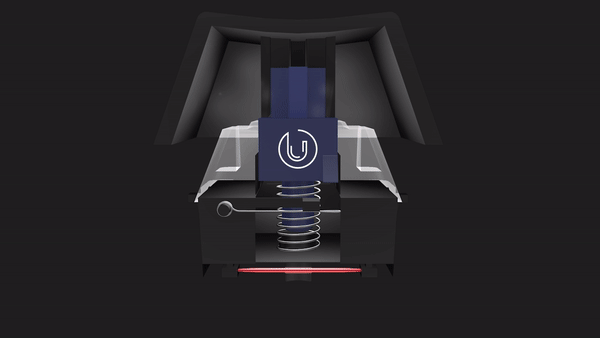
Top Gaming Keyboards!
Optical+Mechanical switches for 30% faster response time!






